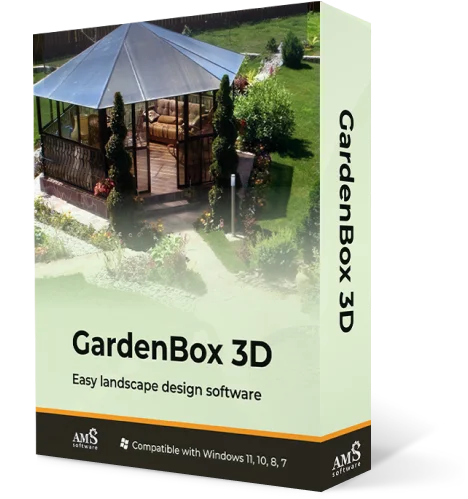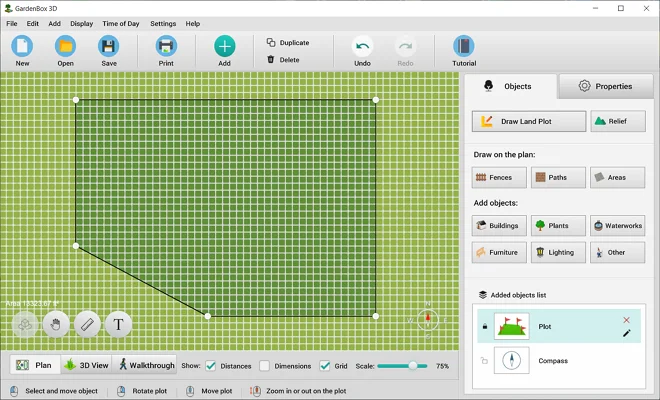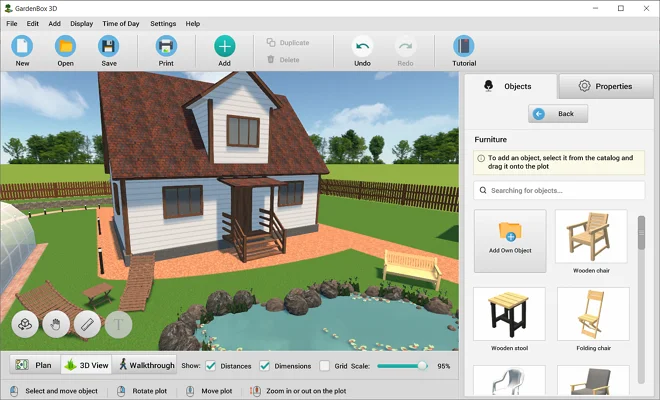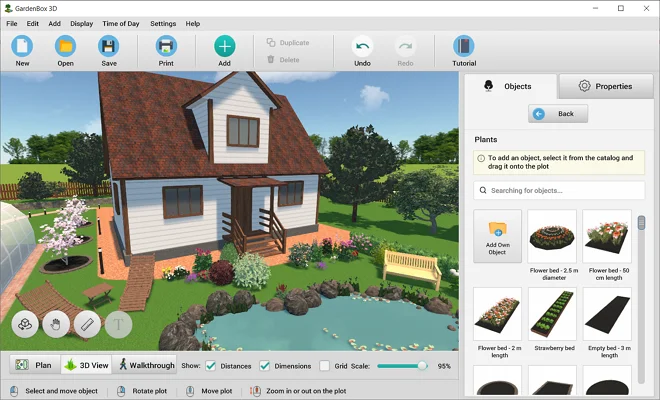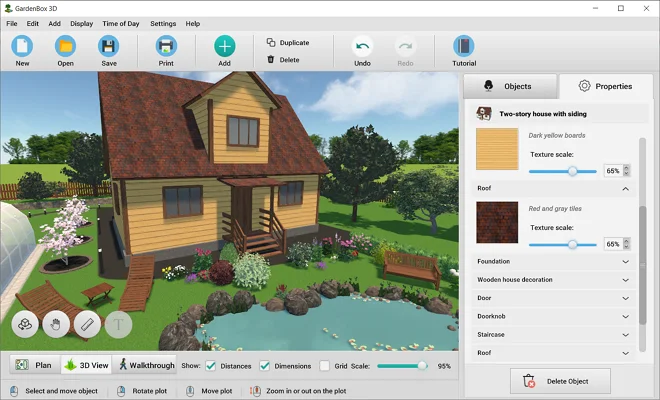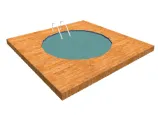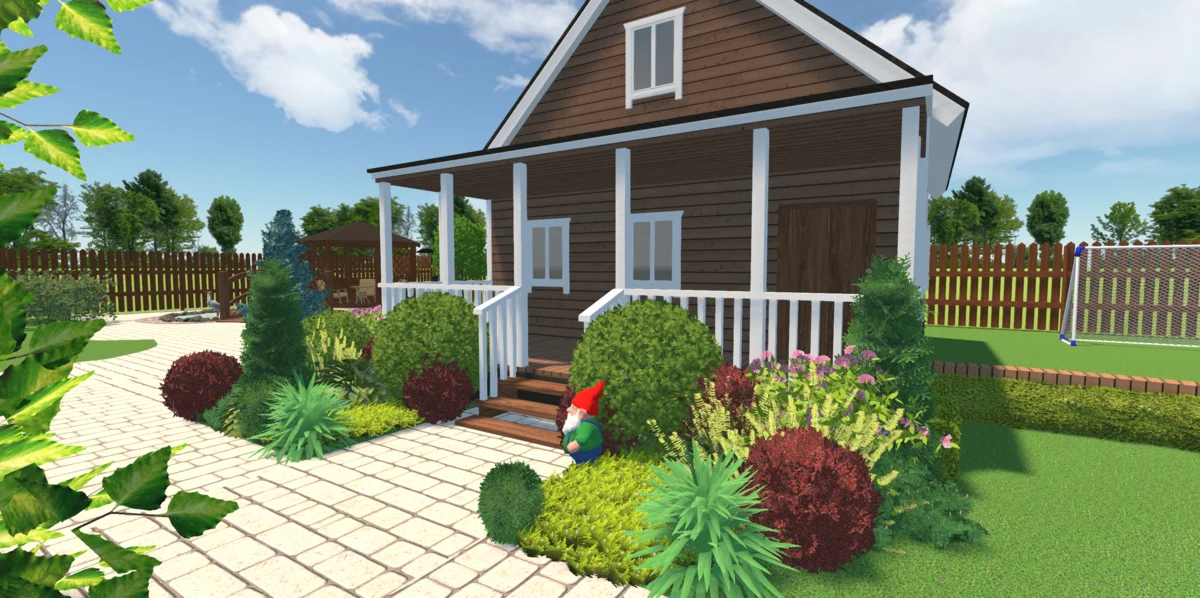Powerful and Easy
Landscape Design
Software
Plan your backyard with GardenBox 3D
For Windows 11, 10, 8, 7
Design a garden you’ll love with GardenBox 3D,
user-friendly landscape design software
Easily create a landscape plan of your garden. Add buildings, plants, lighting, and outdoor furniture to your design project.
 House
Design the exterior of your house and arrange all the additional buildings on the landscape plan exactly as you need. Adjust the size and experiment with materials for walls, roof, doors, windows, etc. Preview all the changes in 3D.
House
Design the exterior of your house and arrange all the additional buildings on the landscape plan exactly as you need. Adjust the size and experiment with materials for walls, roof, doors, windows, etc. Preview all the changes in 3D.
 Garden
Make your garden both practical and aesthetically pleasing. Visualize the arrangement of fruit trees, berry bushes, flower beds, vegetable beds, and greenhouses. Connect it all together with walkways.
Garden
Make your garden both practical and aesthetically pleasing. Visualize the arrangement of fruit trees, berry bushes, flower beds, vegetable beds, and greenhouses. Connect it all together with walkways.
 Backyard
Create a cozy outdoor lounge area where you can relax with family or friends, whether it's on the patio, around a fire pit, or by the pool. Set up a table with chairs, add hammocks, benches, and sun loungers.
Backyard
Create a cozy outdoor lounge area where you can relax with family or friends, whether it's on the patio, around a fire pit, or by the pool. Set up a table with chairs, add hammocks, benches, and sun loungers.
For Windows 11, 10, 8, 7
How to Create a 3D Garden Plan Design?
You don't have to be a professional designer or architect to make realistic renderings of your landscape.
Simply follow the steps below:
Explore 300+ Furnishing Items
Make the landscape plan of your backyard and garden more realistic.
Add any outdoor objects you need, from porch swings to ping pong tables. It's so easy!
scroll through the landscape
design items
For Windows 11, 10, 8, 7
Experiment with Different Exterior Finishes
















see the result
Landscape Design Examples Made with Our Software
For Windows 11, 10, 8, 7
See What Our Users Say
FAQ
Landscape planners are tools that help users — whether homeowners or professional designers — create and visualize outdoor spaces with precision. These landscape tools range from basic planners to advanced programs offering features like virtual reality visualization, built-in libraries with furniture and plants, etc.
The best software – whether it’s an online or desktop landscape planner – should come with its own library of various outdoor decorations and plants. Another key features to look for are landscape templates, measurement tools, and
If you have little to no experience, GardenBox 3D is an excellent choice. This landscape planner is designed with a
Absolutely! GardenBox 3D allows you to upload the image of your landscape blueprint as a template. Simply import it into the planner and create your landscape plan on top of it. This saves time, guarantees accurate planning and gives a personalized experience.
Unlike online tools, desktop planners often function offline, ensuring uninterrupted access and faster performance without relying on the Internet and its speed. Plus, they typically provide more robust features, enhancing the accuracy and creativity of your project. Compared to hand-drawing, a desktop landscape planner streamlines the process, allowing easy modifications, layering, and pro-quality results while saving time.
If you want to visualize projects from multiple angles and see how the outdoor space will look, 3D landscape planners are for you. Such software also lets you walk through your landscape property in a virtual reality and adjust lighting for different times of the day. These are features that traditional 2D planners cannot offer.
If you are working with uneven properties, GardenBox 3D is good-to-go. The planner’s terrain adjustment tools make it easy to change landscape elevations, add retaining walls, and visualize slopes, uplands, and lowlands. This way you can create a realistic and functional layout that perfectly matches your landscape.
Get started with GardenBox 3D today!
- Draw land plots, recreating actual shape & size
- Arrange buildings, plants, and furniture items
- Customize textures and colors of any surface
- Visualize landscape design at any time of day
- Take a walkthrough of your land property in 3D